UglifyJsPlugin const 오류 해결 방법
최근 React Design Editor에 빌드 실패 관련 이슈가 올라왔다.
내용인 즉슨, production으로 빌드시 UglifyJsPlugin에서 Unexpected token: keyword «const»라는 오류가 발생하여 계속해서 빌드에 실패한다는 것이다.
[Bug] Not able to create build for the application #101
react-design-editor> npm run build
react-design-editor@0.0.1 build D:\Projects\VirtualTutor\vt-bkp\react-design-editor
webpack -p --config webpack.prod.js
clean-webpack-plugin: D:\Projects\VirtualTutor\vt-bkp\react-design-editor\public\js has been removed.
Hash: 6f635a8eff2d04c3d630
Version: webpack 4.30.0
Time: 28583ms
Built at: 04/19/2019 4:12:58 PM
129 assets
Entrypoint app = js/1.784bfc366d4d89f7.js js/app.359b7dab68a97eb6.js
[17] (webpack)/buildin/harmony-module.js 573 bytes {1} [built]
[45] ./node_modules/rc-animate/es/Animate.js + 3 modules 17.1 KiB {1} [built]
| 4 modules
[65] (webpack)/buildin/global.js 472 bytes {1} [built]
[193] (webpack)/buildin/module.js 497 bytes {1} [built]
[557] jsdom (ignored) 15 bytes {0} {1} [built]
[558] jsdom/lib/jsdom/living/generated/utils (ignored) 15 bytes {0} {1} [built]
[559] jsdom/lib/jsdom/utils (ignored) 15 bytes {0} {1} [built]
[560] xmldom (ignored) 15 bytes {0} {1} [built]
[765] ./src/containers/App.js 3.46 KiB {0} [built]
[845] ./src/registerServiceWorker.js 6.72 KiB {0} [built]
[846] ./src/i18n/index.js 53 bytes {0} [built]
[1134] multi @babel/polyfill ./src/index.js 40 bytes {0} [built]
[1310] ./src/index.js 1.72 KiB {0} [built]
[1705] ./node_modules/antd/es/index.js + 303 modules 1.55 MiB {1} [built]
| 304 modules
[1708] multi react react-dom lodash fabric antd 76 bytes {1} [built]
+ 1694 hidden modules
ERROR in js/1.784bfc366d4d89f7.js from UglifyJs
Unexpected token: keyword «const» [./node_modules/@babel/polyfill/lib/index.js:6,0][js/1.784bfc366d4d89f7.js:185555,2]
Child html-webpack-plugin for "index.html":
1 asset
Entrypoint undefined = index.html
[2] (webpack)/buildin/global.js 472 bytes {0} [built]
[3] (webpack)/buildin/module.js 497 bytes {0} [built]
+ 2 hidden modules
npm ERR! code ELIFECYCLE
npm ERR! errno 2
npm ERR! react-design-editor@0.0.1 build: webpack -p --config webpack.prod.js
npm ERR! Exit status 2
npm ERR!
npm ERR! Failed at the react-design-editor@0.0.1 build script.
npm ERR! This is probably not a problem with npm. There is likely additional logging output above.
npm ERR! A complete log of this run can be found in:
npm ERR! C:\Users\manish.kumar.GATEWAYGROUP\AppData\Roaming\npm-cache_logs\2019-04-19T10_42_59_421Z-debug.log
babel polyfill시 뭔가 충돌나는 것 같아 나와 비슷한 사례를 찾기 위해 구글링을 해본다.
최근 이슈는 아니지만, 비슷한 사례가 많이 나온다.
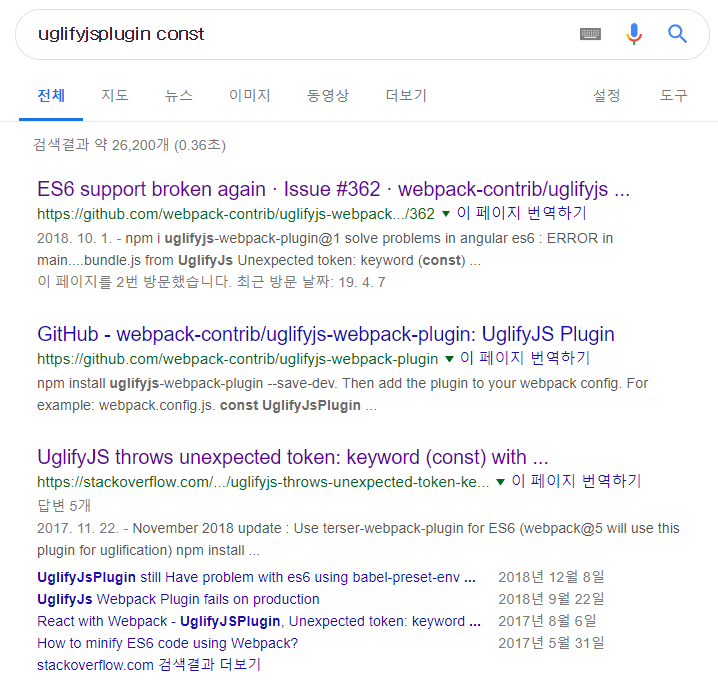
첫번째 이슈 사이트에서 내용을 읽어보니, UglifyJsPlugin 버전 2부터 uglify-es가 버려졌으니 es6를 사용하고 싶으면 terser-webpack-plugin을 사용하라는 내용인것 같다.
실제로 확인해보니 uglifyjs-webpack-plugin 릴리즈 태그 v2.0 Change Log에 내용이 있었다.
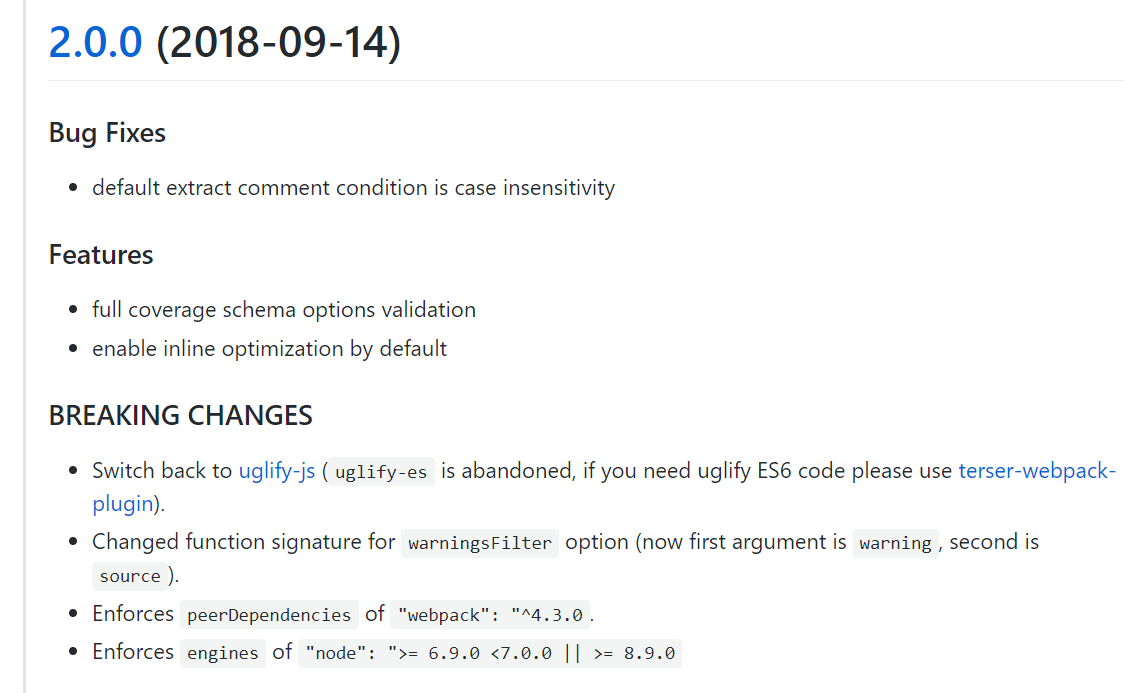
근데 terser가 무슨 뜻이지? naver 사전에서는 간결한 이라고 나온다.
아무튼 이슈 해결을 위해 uglifyjs-webpack-plugin에서 terser-webpack-plugin으로 변경을 시도해본다.
우선 변경을 위해 terser-webpack-plugin github에서 사용방법을 찾아봤다.
찾아보니 terser-webpack-plugin과 uglifyjs-webpack-plugin의 사용법이 크게 다르지 않았다.
기존 uglifyjs-webpack-plugin 옵션
optimization: {
minimizer: [
new UglifyJsPlugin({
cache: true,
parallel: true,
uglifyOptions: {
warnings: false,
compress: {
warnings: false,
unused: true,
},
ecma: 6,
mangle: true,
unused: true,
},
sourceMap: true,
}),
],
},
변경할 terser-webpack-plugin 옵션
optimization: {
minimizer: [
new TerserPlugin({
cache: true,
parallel: true,
terserOptions: {
warnings: false,
compress: {
warnings: false,
unused: true,
},
ecma: 6,
mangle: true,
unused: true,
},
sourceMap: true,
}),
],
},
기본적인 옵션은 같고, uglifyOptions에서 terserOptions으로 변경하면 되는 것 같다.
이제 변경된 옵션으로 React Design Editor를 빌드해본다.
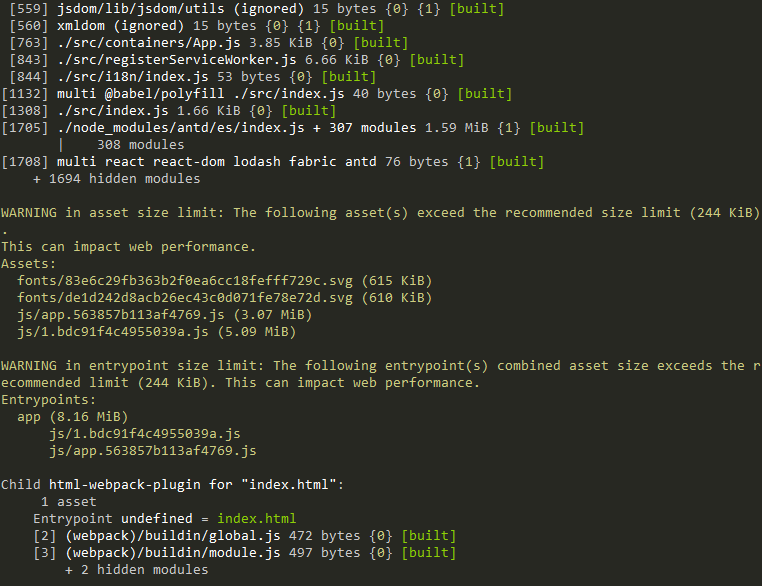
성공한것 같다.
마지막으로 요청자에게 이슈를 해결했다는 코멘트를 달아주는것으로 마무리한다.
